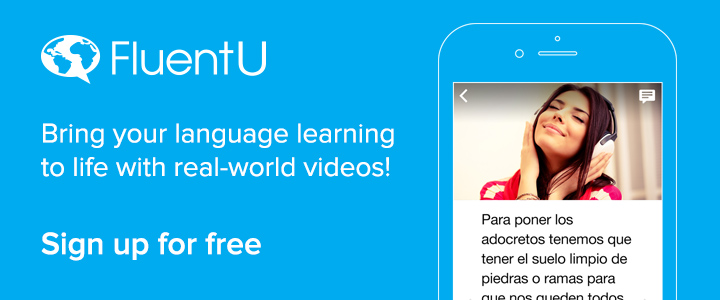A Review of FluentU’s Mobile App
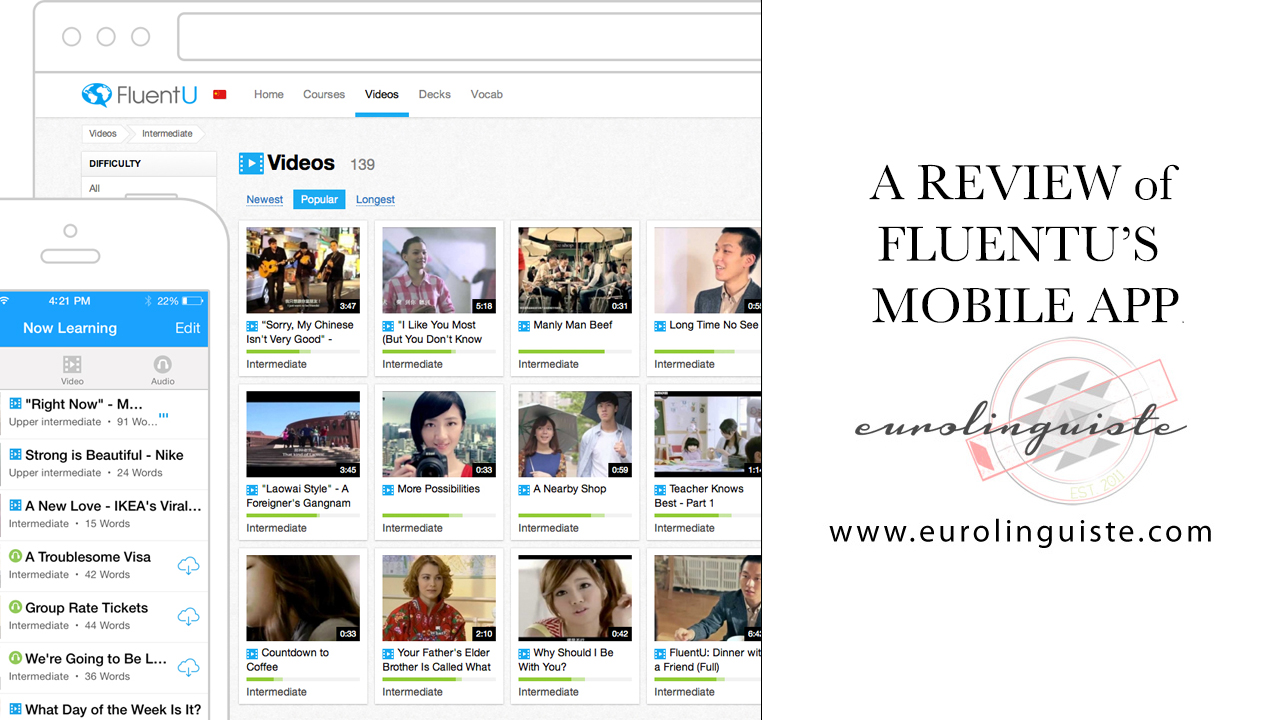
My name is Shannon Kennedy and I'm the language lover,…
One of my first reviews when I started this blog was of FluentU, an innovative language learning tool that uses transcriptions of videos to help you learn a language.
Today, I’m thrilled to share the launch of their mobile app with you and a review of my experience beta testing the new app.
What is FluentU?
For those of you who may be unfamiliar with FluentU, it is a web-based app (and now device-based) that provides you with a way to learn a language using real life, native content curated from Youtube.
But FluentU is more than just watching foreign language videos and guessing during quizzes on the material you learnt only moments before.
To help maximize the learning opportunity that native language material presents, FluentU offers transcriptions of the videos and audio segments. As you watch that hilarious video about Ninja Cats in French, you can see and interact with the subtitles in real time, so you get the most out of your experience.
Ninja Cats aren’t your thing? No problem. You can also watch commercials, movie trailers, music videos, news segments, and more in your target language. It’s certainly one of the most entertaining, diverse, and engaging ways to learn a language currently available on the market.
[Tweet “FluentU is one of the most entertaining, diverse, and engaging ways to learn a language.”]How the app works
When you log in, you’re asked to select the level you’re at for your language. This is how the app chooses videos that are best suited for you (but don’t worry, you can always change this setting in your profile later on, and you can select videos above or below the level you’ve decided on too).
You’re then invited to add a few videos to your dashboard. Once you’ve done so, you can get started by either choosing to watch the videos with FluentU’s interactive transcriptions or start learning with quizzes based on vocabulary for your level.
There are currently three tiers – free, basic, and plus. All three plans include unlimited watching and unlimited audio. The free account restricts which videos show you the interactive subtitles. You can still watch all of the videos and listen to all the audio on the site, but you don’t get the transcriptions and some of the other features. With the basic account you get access to all the captions. With plus, you get a personalized account with the quizzes and prompts tailored to your preferences.
My experience using the FluentU app
I started out using the FluentU app for Mandarin and I am pretty happy with the content available in that language. I’ve heard some complaints from users looking to study Japanese, so to give the app a fair review, I decided to try out a few of the other languages they have available.
FluentU is currently offered to those learning French, Spanish, German, Italian, English, Chinese, and Japanese. I have used the Mandarin Chinese version of the app for some time, so I decided to try out the French and Spanish versions of the app as well (since they are languages I am somewhat familiar with and as they would serve as good reference points for me). I didn’t have any issues with the content available in any of the languages and now enjoy studying several languages on FluentU rather than just one.
Improve Your Comprehension AND Writing Skills Immensely
I love the “learn” feature. After watching a video, you can choose to study the vocabulary that you’ve heard using fill-in-the-blank style quizzes. It’s somewhat similar to the way Memrise tests you on vocabulary with one minor (yet significant) difference. You don’t get to cheat when it comes to accents. You are actually required to input the correct accent (for Spanish, French, Chinese tones, etc.). If you enter the wrong accent, or you forget to enter the accent, you get the question wrong.
“Wait,” you say. “Why is that a good thing?”
Well, I’ll tell you why.
Because when reading or writing in the real world, you don’t get to ignore accents! They can change the entire meaning of your sentence (in Mandarin, particularly). If you have a professional or academic interest in the language, it’s unacceptable to turn in documents or papers without the correct accents. It would be like turning in a paper with spelling errors in English. FluentU actually encourages you to learn the accents and tones properly with their system. You can’t ignore them and that’s wonderful.
Ways the FluentU app could be better
Because I tested the app as a beta user, there were still a few kinks that FluentU needed to iron out. They were minor details – nothing that interferes with the user experience.
My only suggestion for improvement would be specifically for the Mandarin version of the app. I’d love to have a setting where I could choose whether I used numbers or accents when typing pinyin responses on the review sections. Writing third tone on either the computer or phone is a huge pain if you aren’t using the Chinese keyboard.
In Conclusion
I love that the FluentU app takes native content and makes it accessible to language learners. It can be frustrating to knowingly miss out on great resources for learning a language (like videos on Youtube) when they are too far beyond one’s level. FluentU gives language learners a way to eliminate that boundary.
FluentU is an app that I use regularly and it is an app that I will continue to use regularly. Speaking and comprehension are the two language skills that often take the longest to develop and FluentU offers you a way to change that.
Looking for more information?
Head over to FluentU to learn more about their app or to sign up. FluentU also has an excellent blog with tons of language-specific learning tips.
Disclaimer: If you click on any of the links in the post to sign up for FluentU, I will make a small commission if you opt to create a paid profile. This is at no additional cost to you. So it’s a win-win! You get an awesome language learning tool to use over at FluentU and I make a little bit of money that goes towards keeping Eurolinguiste up and running.
What about you? Have you used FluentU? What has your experience been? I’d love to hear about it in the comments!
My name is Shannon Kennedy and I'm the language lover, traveler, and foodie behind Eurolinguiste. I'm also the Head Coach of the Fluent in 3 Months Bootcamp, co-founder of Women in Language, and former Resident Polyglot at Drops.