A Review of LingQ
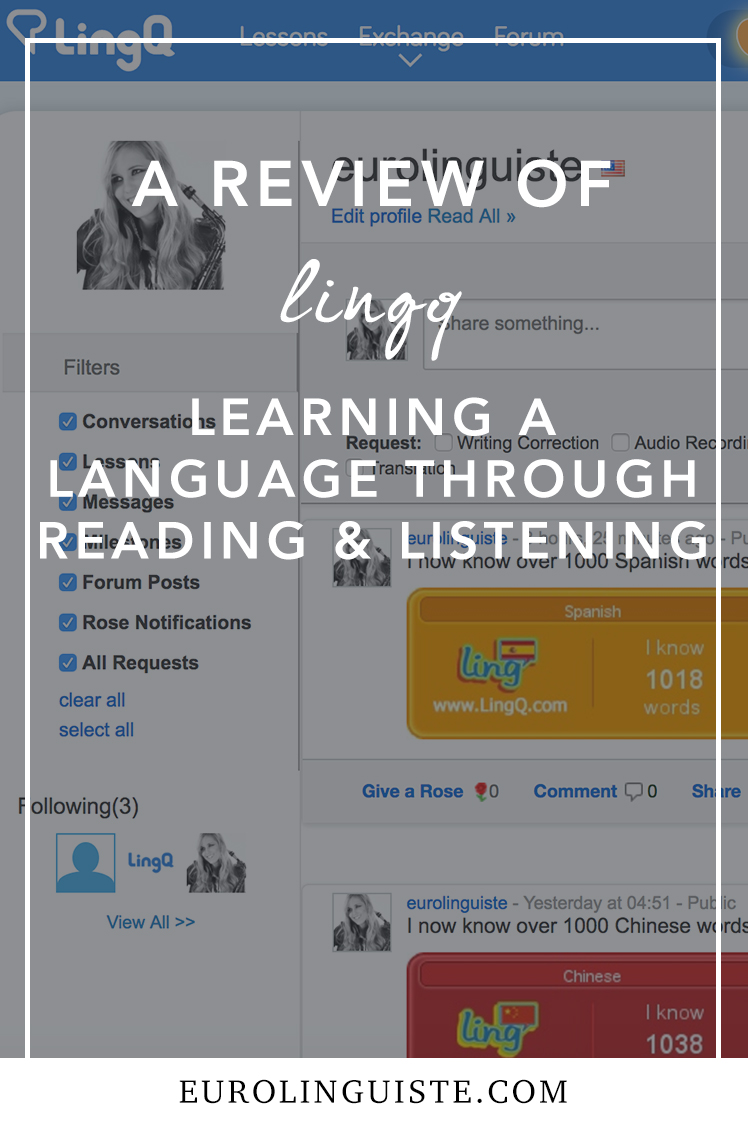
My name is Shannon Kennedy and I'm the language lover,…
At the intermediate stage of language learning, one of the best ways to acquire new vocabulary is by reading in your target language.
As I’ve mentioned in many of my #clearthelist posts, extensive (and intensive) reading are both a significant part of my learning strategies for each of the languages that I’m studying. I primarily chose to work with physical books over ebooks, making notes in pencil after looking up each individual word. The process was rather tedious, but I hadn’t yet found a method that worked better for me.
Until now.
A few years back, I created a LingQ account, but I wasn’t ready to spend the time to learn how to use it, so I quickly forgot about it. I recently started watching Steve Kaufmann’s videos about his Korean language challenge and it reminded me to go back and give it another go.
I figured that because I love reading and because I was at the intermediate stage, that it would be the perfect way for me to continue moving forward.
And I was right.
LingQ is officially my new favorite learning tool. My language life is forever changed.
Using LingQ
When you first login to LingQ, it takes some time to adjust. The learning curve for using LingQ is steeper than some of the other apps I regularly use, but it’s worth putting in the time. The system has also had a few updates since I last tried it out, so it’s a little more intuitive than it was before, but there are still some things about the user experience that could be improved.
LingQ has a variety of features that help language learners develop the four core language skills: listening, reading, speaking and writing. There is a ton of content built into the system, but you can also import outside content if you so choose.
Through the platform, you can currently learn Spanish, French, Chinese, Russian, Japanese, English, German, Portuguese, Italian, Korean, Swedish, Dutch, Greek, Polish, and Esperanto. They also have several languages in beta including Arabic, Czech, Finnish, Hebrew, Latin, Norwegian, Romanian, Turkish, and Ukranian.
The Features of LingQ the I Adore
As I mentioned at the beginning of this post, reading is one of my favorite strategies for learning new vocabulary at the intermediate stage (any beyond). Not only do books and other readings offer context for new words, but they offer it in a medium more easily digestible than other tools. Movies and television shows can be great for learning new vocabulary, but that’s only if you either have the patience to fast forward and rewind, or an ear good enough to pick things up quickly. Books allow you to work at your own pace.
To be completely honest, before I realized there was an import option, I thought that LingQ was okay. I thought it was a decent platform and something I could definitely use, but there are a lot of comparable tools out there that offer similar services.
But then I discovered the import option.
The import option is just incredible and totally sold me on LingQ. I was able to import the Spanish, French and Chinese ebooks I owned into LingQ and now my studying and reading are that much more efficient.
I will definitely purchase a lot more material in the digital format now that I have LingQ available to me as a resource.
Another feature that I love is the word count. As you work through readings with LingQ, it totals the number of words you know and the number of words that you need to study. For me, this is highly motivating. I can say, “wow, I already know 1,000 Spanish words and I only just started the language.” or “jeez, I really need to do some review, there are 700 LingQ’s for Chinese”. It’s pretty neat to have a ballpark figure for the total number of words you know in a language, so I enjoyed the tallies.
Finally, another excellent feature that won me away from working with print books is the review feature built into LingQ. But not in the way you might think.
Rather than having to highlight new words in my Kindle and then look them up later (or look them up immediately and then still have to take notes somewhere), I can instead save new vocabulary within LingQ itself. With LingQ, you can use a mix of or one of four review tools: Multiple Choice, Cloze, Cards or Dictation. I tried them out, but I still prefer Memrise. And that’s okay because LingQ allows me to export my list as an csv file and then import it into Memrise.
Exporting Your LingQ’s to Memrise
I absolutely love that I can take my word list and review it how I see fit. That the platform is flexible in a way that I can add in or take out what I need and use it in the way that is best for me as a language learner. For that, I definitely give them a 10/10.
Things That I Thought could Be Better
On the mobile app, you have to click every single word to make it a LingQ. This is a bit annoying, especially if there are a lot of new words on the page. This feature is redeemed a bit, however, by the fact that scrolling to the next page marks all the unchecked words as known.
I also noticed some loading or synching issues with the courses on my phone (the content wasn’t there) and ended up having to re-import some of the content. Their team was incredibly helpful though and everything ended up working out just fine, so I can’t fault them for this.
A Warning When Using Tools Such as This
While I love reading as a way to learn new words in context, there’s an important thing to remember here. And that’s the context.
If you aren’t careful you can get to into looking at the texts word by word rather than actually reading them. The way the tool functions, I found that if I wasn’t focusing on reading that I just looked at each word to evaluate whether I knew it or not and missed the story entirely.
This isn’t unique to LingQ, but it was something that I noticed I did a bit more than usual due to the nature of the platform. In fact, on some of the easier lessons, I ended up totally ignoring the known words and just reading the unmarked words. This kind of defeats the purpose of this tool, so I ended up having to go back and actually read.
Final Thoughts on LingQ
I’m sure you could guess based on the fact that I host the Language Reading Challenge that I love reading. And doing the things you love in your target language is not only a great way to better enjoy your studies, but to also be more efficient (two birds, one stone).
I absolutely plan on continuing to use LingQ as a regular part of my study routine and will definitely change the way I have been including reading as a part of my strategy now that I am a paid member (yes, I paid for my own subscription and no this isn’t a sponsored post!).
As I said, I love the versatility of LingQ and I especially love that it supports most of the languages that I’m learning. It’s definitely one of my new favorite learning tools. Highly recommended.
My name is Shannon Kennedy and I'm the language lover, traveler, and foodie behind Eurolinguiste. I'm also the Head Coach of the Fluent in 3 Months Bootcamp, co-founder of Women in Language, and former Resident Polyglot at Drops.



