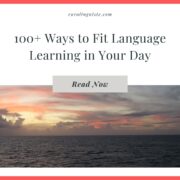Glossika Review | Audio-Based Learning at the Sentence Level
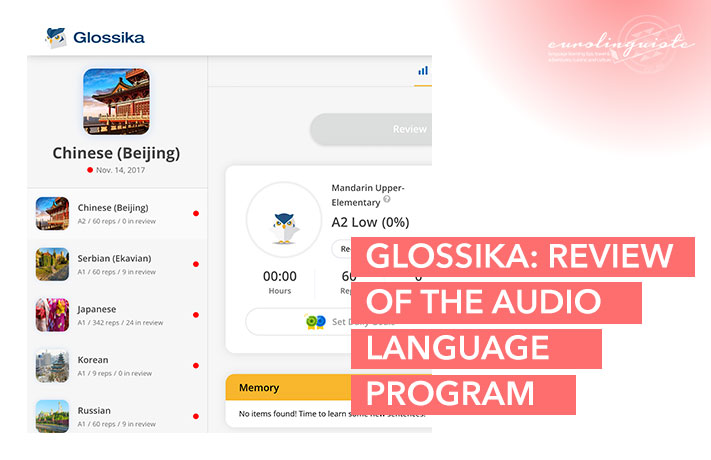
My name is Shannon Kennedy and I'm the language lover,…
I am always on the lookout for good audio resources. Because I spend so much of my time in the car, this is where I do the bulk of my language study.
For languages like Croatian, there’s not a lot available, so whenever I find something, I’m over the moon.
Because my goal with many of my languages is to attain a conversational level, listening comprehension is doubly important to me.
And that’s why I’ve found Glossika to be an invaluable resource.
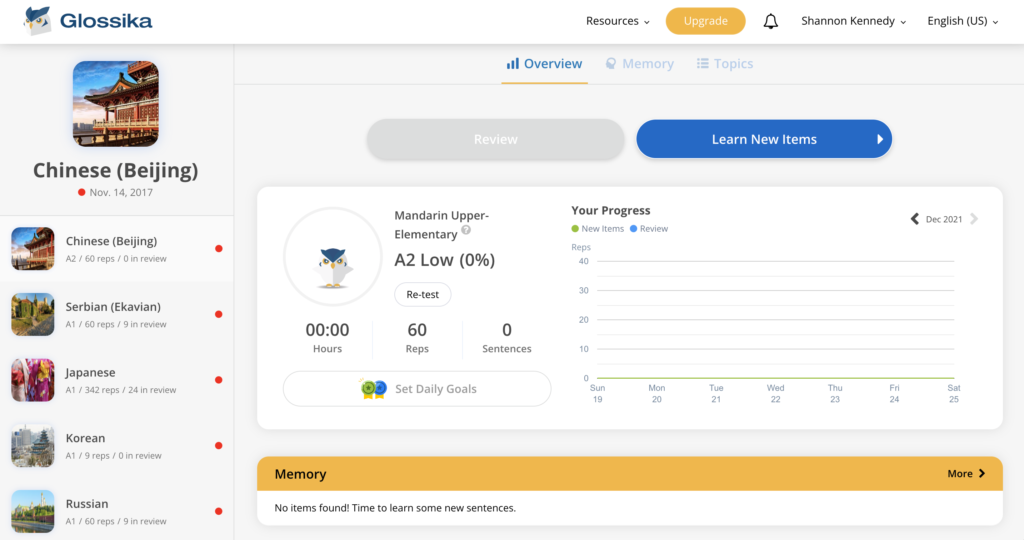
Meet Glossika
When I first discovered Glossika, the platform was completely different than it is today. At present, Glossika is an online software (though you can download audio to work on offline). It is audio-based, but you can read the sentences in both your native and target languages as you work through the exercises.
The tool uses Glossika Mass Sentences. In other words, it’s all about learning a language by practicing a lot of sentences. The focus isn’t on individual words or grammar, but on learning at the sentence level.
In the words of Glossika founder Mike Campbell, “By focusing on language at the sentence level, it makes it easier to learn several things that are not easy to learn by themselves: pronunciation, syntax, vocabulary, and grammar.” (source) This method is mixed with spaced-repetition. That means the software repeats sentences for you just before you might forget them.
Founded by Mike Campbell, the company is based in Taiwan where it has a team that specializes in creating its immersive learning program.
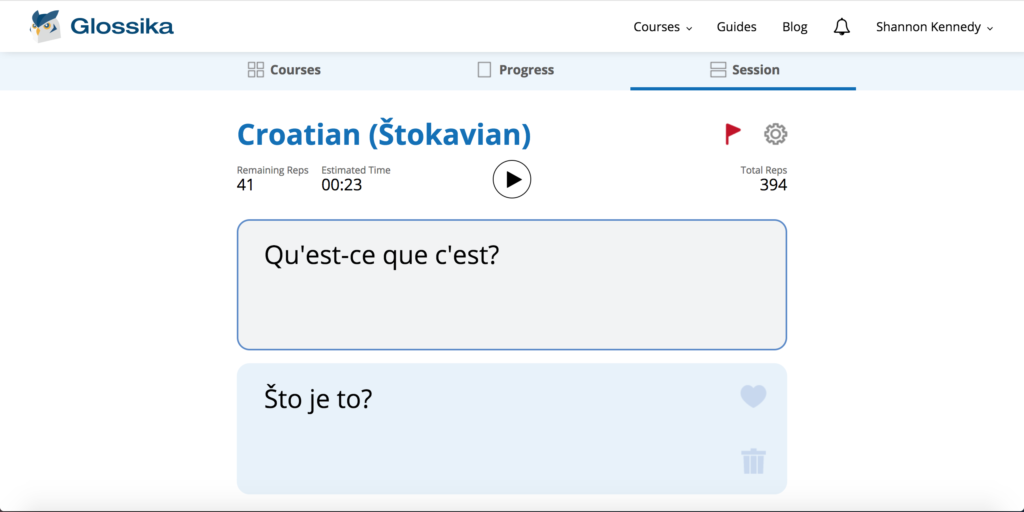
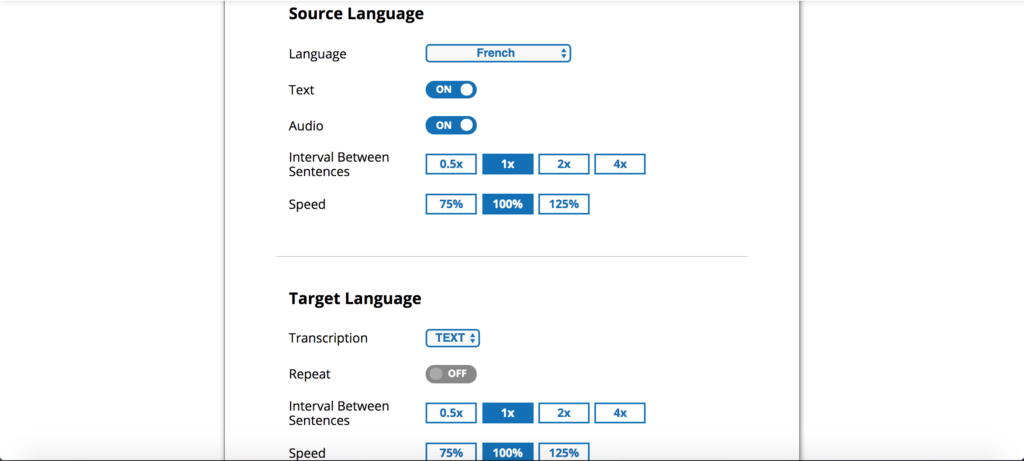
Who is Glossika for?
Glossika is best for the upper beginner or intermediate learner. Someone with a basic understanding of the language.
What I Like About Glossika?
The Placement Test // If you have experience with the language, I recommend taking the placement test. That way, you don’t have to start from the beginning. You can skip what you already know and dive right into the new material. With a repetition-based program, this is an excellent feature. You don’t grow bored drilling sentences you already know and can focus on new material.
Speaking // If you activate your microphone, Glossika records you speaking the sentences. You aren’t given feedback on your recordings, but it’s still a great way to get speaking practice without the pressure of conversing. And because you’re mimicking the sentences you heard only a moment for, it’s a useful way to improve your accent, too.
Flexible Settings // You can choose between normal, slow or fast so that you can experience the audio at different speeds. Other settings you can choose include:
- Whether or not you see the text in your native language
- Whether or not you hear the sentence read in your native language
- The speed of the sentences in both your native and target languages
- The amount of space between the sentences (to give you time to repeat or process if needed)
- Whether or not the sentences in your target language are repeated before moving on to the next sentence
- The topics you learn
- The number of new sentences your introduced to per session
The Language Selection // In addition to many of the more popular languages, Glossika also offers a lot of languages that don’t have many resources available elsewhere. Some of these include Croatian, Serbian, Taiwanese Hokkien, Kurdish, Cantonese, Gaelic, Irish, European Portuguese, and Southern Vietnamese.
Glossika is Perfect for Language Laddering // You can set your native language to any language available in the Glossika system. This means that if you already speak a language at an intermediate or advanced intermediate level, you can use it to improve another language. Once I realized this is an option, I changed my native language to French. I was then able to keep my French active while learning many of the other languages in the system.
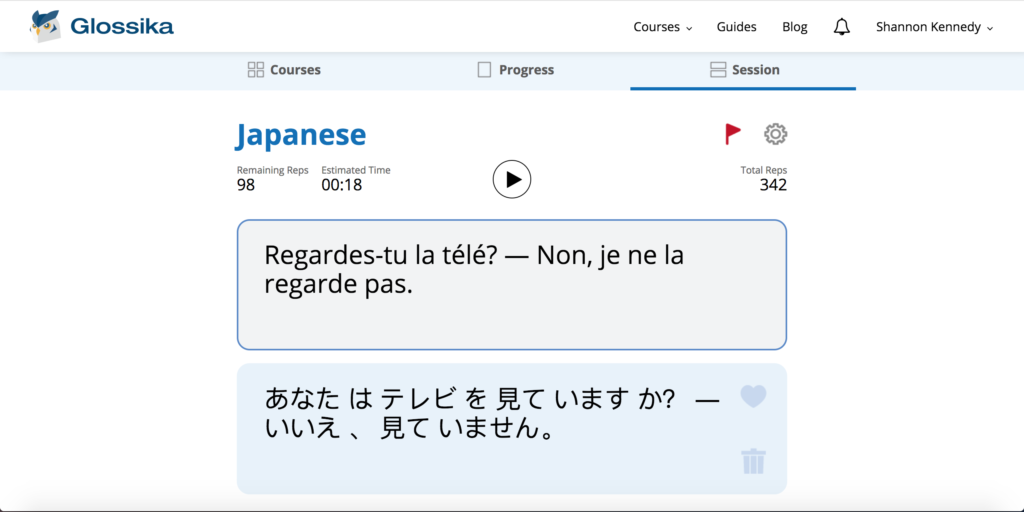

Things That Could Be Better
More Writing Support // For a language like Japanese, you’re shown both kana and kanji. This means you need to be familiar with all three systems in order to understand the written sentences. Additionally, you need to have the appropriate keyboard installed to try out the three of the four writing exercises: typing, dictation, and fill in the blank.
More Cultural Context // All of the sentences are the same for every language in Glossika. This means that you lose out on any cultural context. That said, Glossika admits that it is not a complete language learning solution (and the same can be said for any language resource). So you can always learn about the cultural elements of your language outside of Glossika.
Your Personal Dashboard Could Be Easier to Navigate // For me personally, I’d love to have a personalized dashboard where I could see my progress with each of the languages I’m using, how many repetitions are due, how many repetitions I’ve done, and how many are left before I’ve completed the course. You can see this within each course, but I’d love to be able to see this at a glance in a personalized dashboard.
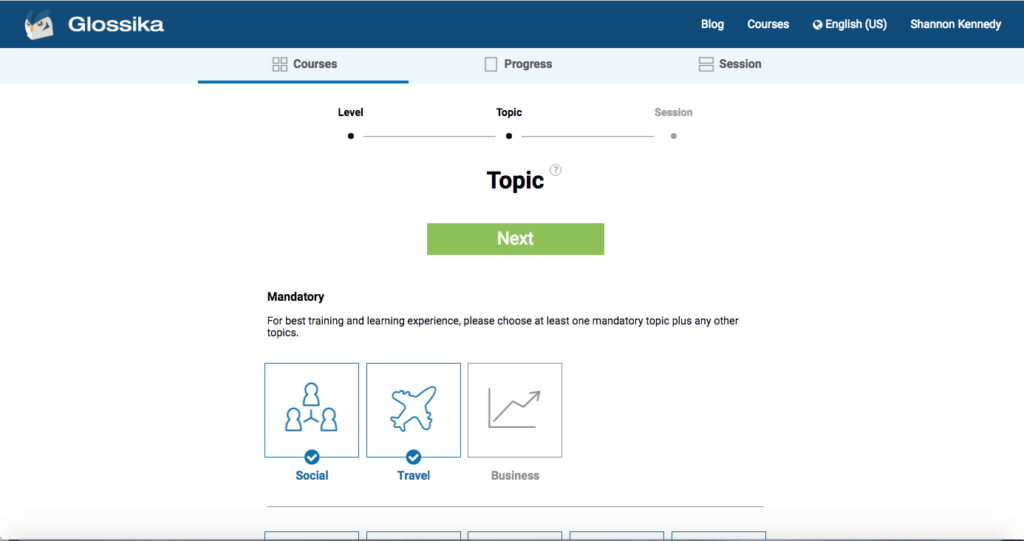
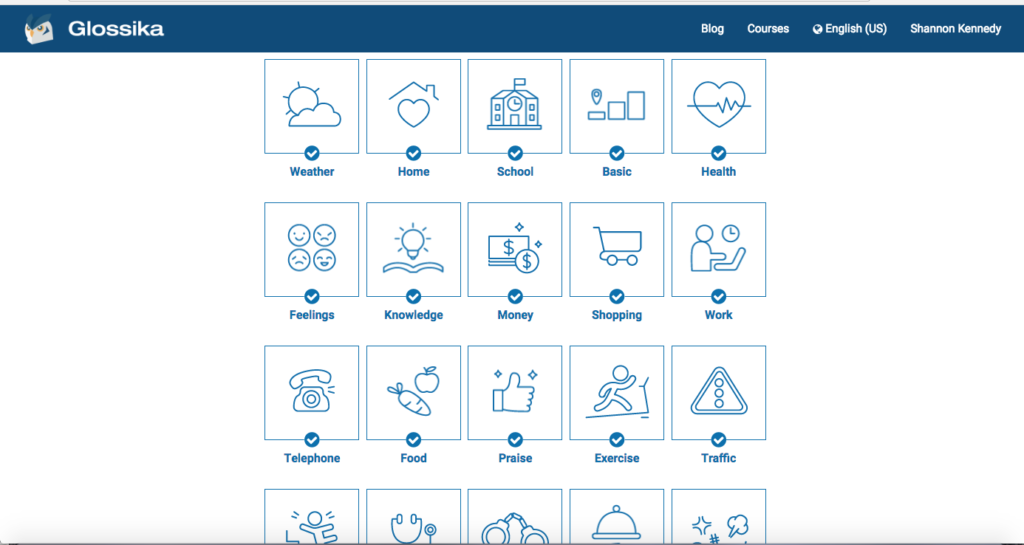
How Much Does Glossika Cost?
At the time of writing, for non-enterprise users, Glossika currently has two payment plans. The Free plan gives you unlimited access to their free languages and 1,000 reps with standard languages. The paid plan gives you full access to all languages and premium features for $30/month (or $24.99/month when you pay for a year in advance).
In Conclusion
Glossika is an excellent course with high-quality audio, tons of useful material and is a treasure trove for those learning languages with few resources. The price is amazing considering the fact that you get every language within Glossika. Recommended.
What about you?
Have you tried Glossika? What did you think?
What’s your favorite audio resource? I’d love to hear from you in the comments.
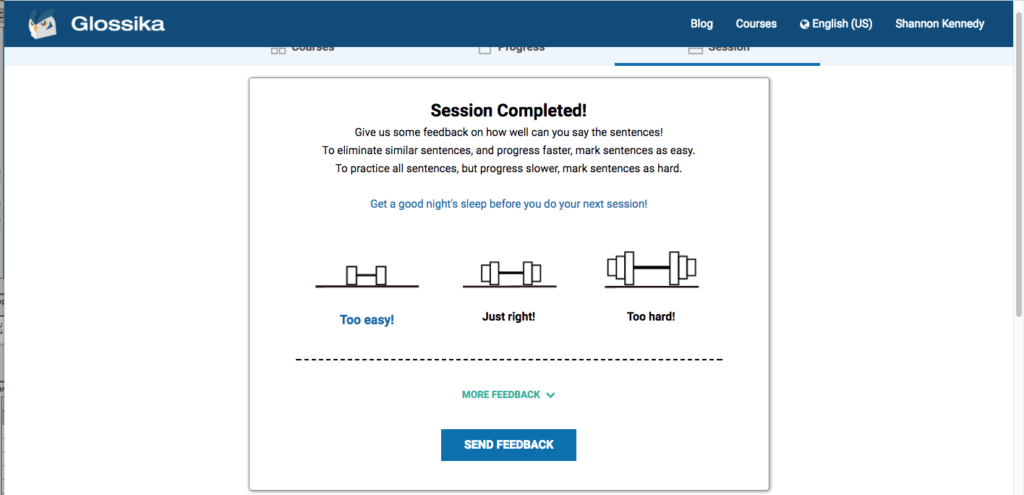
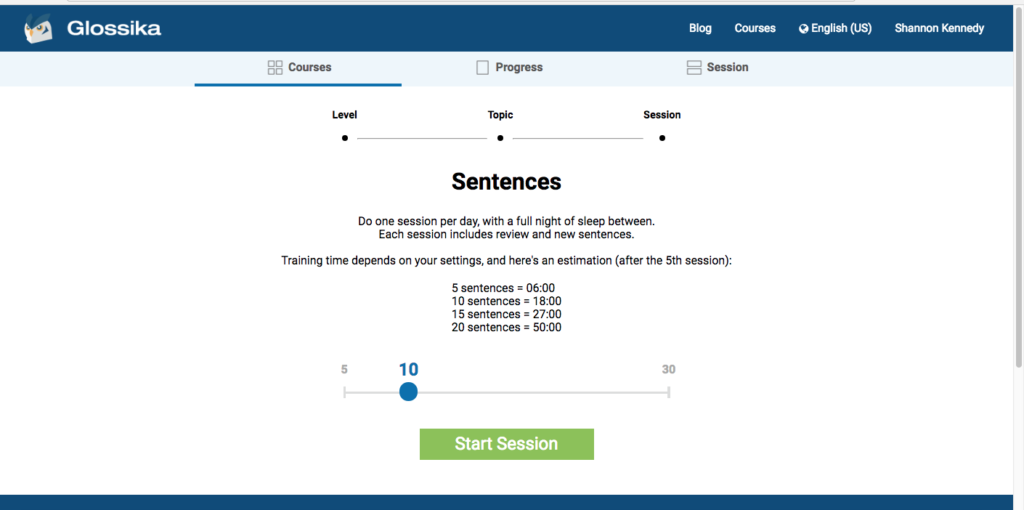
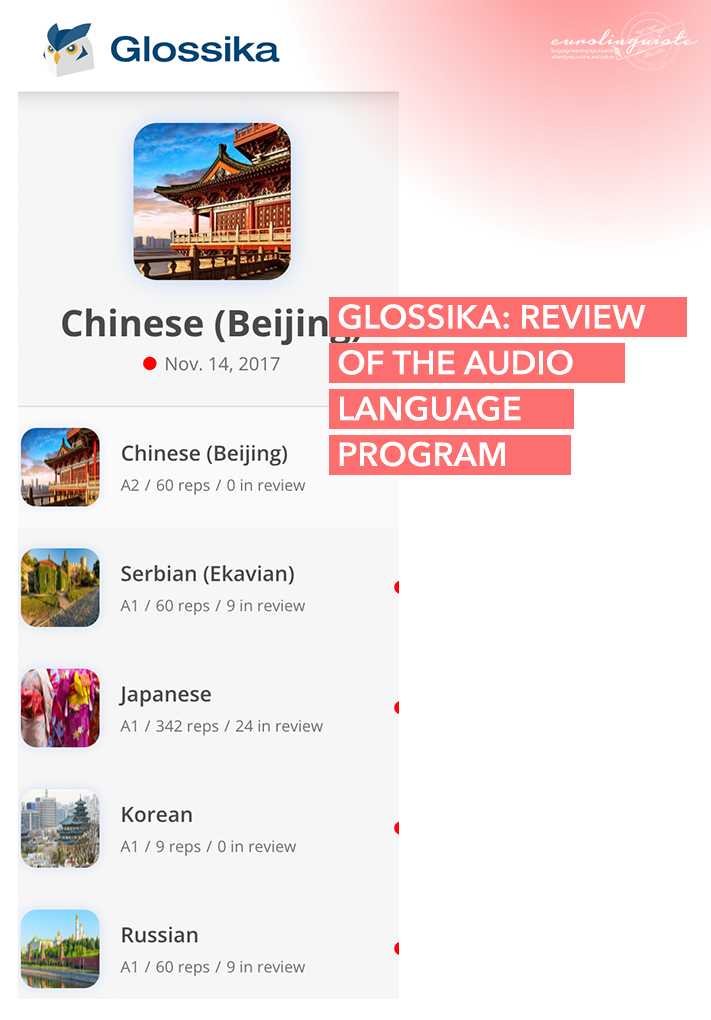
My name is Shannon Kennedy and I'm the language lover, traveler, and foodie behind Eurolinguiste. I'm also the Head Coach of the Fluent in 3 Months Bootcamp, co-founder of Women in Language, and former Resident Polyglot at Drops.